|
XML Browser - XPath & Text Search
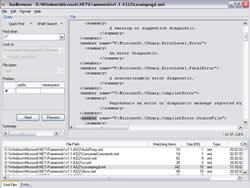 Every developer working with large number of XML files inevitably runs into the problem of how quickly and easily to find information in those files. The traditional text search works as far as simple queries go but it does not take advantage of the tree-like, information-rich structure of XML. It is pretty much like running a text search against a database without using the power of SQL.
Every developer working with large number of XML files inevitably runs into the problem of how quickly and easily to find information in those files. The traditional text search works as far as simple queries go but it does not take advantage of the tree-like, information-rich structure of XML. It is pretty much like running a text search against a database without using the power of SQL.
XmlBrowser offers an elegant solution. It uses compact and powerful XPath queries to find information in hundreds and thousands of XML files for just a few seconds.
Imagine you have thousands of XML files with information about books. For simple queries like finding all books written by a given author text search might do the job. But it falls short as soon as we make the search a little more interesting by adding a few conditions like “written after a certain year” or “costs less than X”. However, by writing a simple XPath query the information can be found in seconds:
//book[ ( @Author = 'Richard' ) and ( @Year > 2002 ) and ( @Price < 20 ) ]
With features like XPath and Text search in files (“Find in Files”), search in single file (“Quick Find”) and a lot more XmlBrowser is a must-have tool for developers.
To install XmlBorwser - unzip and run Setup.exe.
XmlBrowser is a .NET application and requires Microsoft .NET Framework Version 2.0
Please send your comments to xmlbrowser.support@grafixoft.com
|